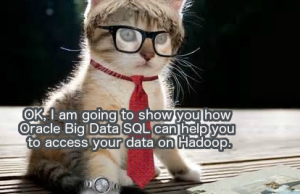
Oracle Big Data SQL is part of Oracle Big Data family. It allows users to use regular Oracle SQL to access data in Oracle database, Hadoop and other sources at the same time. Recently I installed the new version of Oracle Big Data SQL (BDSQL) v3.0 on two different systems:
- An X3-2 Full Rack Big Data Appliance (BDA) connecting with an X3-2 Quarter Rack Exadata. This BDA is non-kerberosed.
- An X6-2 Starter Rack BDA connecting with an X6-2 Eighth Rack Exadata. This BDA is kerberosed.
Unlike previous previous BDSQL, the installations of this version of BDSQL on both systems are relatively smooth and straight forward. I list the installation steps as follows:
Prerequisite
- The BDA’s version is at least 4.5.
- The April 2016 Proactive Bundle Patch (12.1.0.2.160419 BP) for Oracle Database must be pre-installed on Exadata.
BDSQL requires the installation on both BDA and Exadata. Perform the installation on BDA first, then Exadata next.
BDA Installation
Run bdacli command to check whether BDSQL is enabled or not on BDA.
[root@enkbda1node01 ~]# bdacli getinfo cluster_big_data_sql_enabled
true
If not enabled, run the following command:
[root@enkbda1node01 ~]# bdacli enable big_data_sql
After BDSQL is enabled on BDA, you should able to see the service on BDA’s Cloudera Manager.
Logon as root user on Exadata DB Node 1.
Step 1: copy bds-exa-install.sh file from BDA to exadata
[root@enkx3db01 ~]# mkdir bdsql
[root@enkx3db01 ~]# cd bdsql
[root@enkx3db01 bdsql]# curl -O http://enkbda1node01/bda/bds-exa-install.sh
% Total % Received % Xferd Average Speed Time Time Time Current
Dload Upload Total Spent Left Speed
100 40258 100 40258 0 0 13.6M 0 --:--:-- --:--:-- --:--:-- 38.3M
[root@enkx3db01 bdsql]# ls -l
total 40
-rw-r--r-- 1 root root 40258 Sep 28 07:04 bds-exa-install.sh
Step 2. Change the ownership of the script and bdsql directory.
We need to use oracle user for the installation.
[root@enkx3db01 bdsql]# chown oracle:oinstall bds-exa-install.sh [root@enkx3db01 bdsql]# chmod +x bds-exa-install.sh [root@enkx3db01 bdsql]# ls -l total 40 -rwxr-xr-x 1 oracle oinstall 40258 Sep 28 07:04 bds-exa-install.sh [root@enkx3db01 bdsql]# cd [root@enkx3db01 ~]# chown oracle:oinstall bdsql
Step 3. Perform the installation
Logon as oracle user, not root user. Set the environment as follows:
export ORACLE_HOME=/u01/app/oracle/product/12.1.0.2/dbhome_1
export ORACLE_SID=dbm1
export GI_HOME=/u01/app/12.1.0.2/grid
export TNS_ADMIN=/u01/app/12.1.0.2/grid/network/admin
echo $ORACLE_HOME
echo $ORACLE_SID
echo $GI_HOME
echo $TNS_ADMIN
Run the installation script.
[oracle@enkx3db01 ~] cd bdsql oracle:dbm1@enkx3db01 bdsql > ./bds-exa-install.sh bds-exa-install: setup script started at : Wed Sep 28 07:23:06 SGT 2016 bds-exa-install: bds version : bds-2.0-2.el6.x86_64 bds-exa-install: bda cluster name : enkbda bds-exa-install: bda web server : enkbda1node01.enkitec.local bds-exa-install: cloudera manager url : enkbda1node03.enkitec.local:7180 bds-exa-install: hive version : hive-1.1.0-cdh5.7.0 bds-exa-install: hadoop version : hadoop-2.6.0-cdh5.7.0 bds-exa-install: bds install date : 09/24/2016 05:48 SGT bds-exa-install: bd_cell version : bd_cell-12.1.2.0.101_LINUX.X64_160701-1.x86_64 bds-exa-install: action : setup bds-exa-install: crs : true bds-exa-install: db resource : dbm bds-exa-install: database type : RAC bds-exa-install: cardinality : 2 ************************ README--README--README--README--README--README--README--README--README--README ************************ Detected a multi instance database (dbm). Run this script on all instances. Please read all option of this program (bds-exa-install --help) This script does extra work on the last instance. The last instance is determined as the instance with the largest instance_id number. press <return> bds-exa-install: root shell script : /u01/app/oracle/product/12.1.0.2/dbhome_1/install/bds-root-enkbda-setup.sh please run as root: /u01/app/oracle/product/12.1.0.2/dbhome_1/install/bds-root-enkbda-setup.sh waiting for root script to complete, press <enter> to continue checking.. q<enter> to quit
Open another session, run the following command as root user.
[root@enkx3db01 ~]# /u01/app/oracle/product/12.1.0.2/dbhome_1/install/bds-root-enkbda-setup.sh bds-root-enkbda-setup.sh: enkbda: removing existing entries for 192.168.9.1 from /etc/hosts bds-root-enkbda-setup.sh: enkbda: removing existing entries for 192.168.9.2 from /etc/hosts bds-root-enkbda-setup.sh: enkbda: removing existing entries for 192.168.9.3 from /etc/hosts bds-root-enkbda-setup.sh: enkbda: removing existing entries for 192.168.9.4 from /etc/hosts bds-root-enkbda-setup.sh: enkbda: removing existing entries for 192.168.9.5 from /etc/hosts bds-root-enkbda-setup.sh: enkbda: removing existing entries for 192.168.9.6 from /etc/hosts bds-root-enkbda-setup.sh: enkbda: added entry "192.168.9.1 enkbda1node01.enkitec.local enkbda1node01" to /etc/hosts bds-root-enkbda-setup.sh: enkbda: added entry "192.168.9.2 enkbda1node02.enkitec.local enkbda1node02" to /etc/hosts bds-root-enkbda-setup.sh: enkbda: added entry "192.168.9.3 enkbda1node03.enkitec.local enkbda1node03" to /etc/hosts bds-root-enkbda-setup.sh: enkbda: added entry "192.168.9.4 enkbda1node04.enkitec.local enkbda1node04" to /etc/hosts bds-root-enkbda-setup.sh: enkbda: added entry "192.168.9.5 enkbda1node05.enkitec.local enkbda1node05" to /etc/hosts bds-root-enkbda-setup.sh: enkbda: added entry "192.168.9.6 enkbda1node06.enkitec.local enkbda1node06" to /etc/hosts After it completes, close this root session and go back to the oracle installation session. Then press ENTER key. The installation continues. bds-exa-install: root script seem to have succeeded, continuing with setup bds /bin/mkdir: created directory `/u01/app/oracle/product/12.1.0.2/dbhome_1/bigdatasql' bds-exa-install: working directory : /u01/app/oracle/product/12.1.0.2/dbhome_1/install bds-exa-install: downloading JDK bds-exa-install: working directory : /u01/app/oracle/product/12.1.0.2/dbhome_1/install bds-exa-install: installing JDK tarball bds-exa-install: working directory : /u01/app/oracle/product/12.1.0.2/dbhome_1/bigdatasql/jdk1.8.0_92/jre/lib/security bds-exa-install: Copying JCE policy jars /bin/mkdir: created directory `default_dir' /bin/mkdir: created directory `bigdata_config' /bin/mkdir: created directory `log' /bin/mkdir: created directory `jlib' bds-exa-install: working directory : /u01/app/oracle/product/12.1.0.2/dbhome_1/bigdatasql/jlib bds-exa-install: removing old oracle bds jars if any bds-exa-install: downloading oracle bds jars bds-exa-install: installing oracle bds jars bds-exa-install: working directory : /u01/app/oracle/product/12.1.0.2/dbhome_1/bigdatasql bds-exa-install: downloading : hadoop-2.6.0-cdh5.7.0.tar.gz bds-exa-install: downloading : hive-1.1.0-cdh5.7.0.tar.gz bds-exa-install: unpacking : hadoop-2.6.0-cdh5.7.0.tar.gz bds-exa-install: unpacking : hive-1.1.0-cdh5.7.0.tar.gz bds-exa-install: working directory : /u01/app/oracle/product/12.1.0.2/dbhome_1/bigdatasql/hadoop-2.6.0-cdh5.7.0/lib bds-exa-install: downloading : cdh-ol6-native.tar.gz bds-exa-install: creating /u01/app/oracle/product/12.1.0.2/dbhome_1/bigdatasql/hadoop_enkbda.env for hdfs/mapred client access bds-exa-install: working directory : /u01/app/oracle/product/12.1.0.2/dbhome_1/bigdatasql bds-exa-install: creating bds property files bds-exa-install: working directory : /u01/app/oracle/product/12.1.0.2/dbhome_1/bigdatasql/bigdata_config bds-exa-install: created bigdata.properties bds-exa-install: created bigdata-log4j.properties bds-exa-install: creating default and cluster directories needed by big data external tables bds-exa-install: note this will grant default and cluster directories to public! catcon: ALL catcon-related output will be written to /u01/app/oracle/product/12.1.0.2/dbhome_1/install/bdscatcon_catcon_387868.lst catcon: See /u01/app/oracle/product/12.1.0.2/dbhome_1/install/bdscatcon*.log files for output generated by scripts catcon: See /u01/app/oracle/product/12.1.0.2/dbhome_1/install/bdscatcon_*.lst files for spool files, if any catcon.pl: completed successfully bds-exa-install: granted default and cluster directories to public! bds-exa-install: mta set to use listener end point : LISTENER bds-exa-install: mta will be setup bds-exa-install: creating /u01/app/oracle/product/12.1.0.2/dbhome_1/hs/admin/initbds_dbm_enkbda.ora bds-exa-install: mta setting agent home as : /u01/app/oracle/product/12.1.0.2/dbhome_1/hs/admin bds-exa-install: mta shutdown : bds_dbm_enkbda ORA-28593: agent control utility: command terminated with error bds-exa-install: registering crs resource : bds_dbm_enkbda bds-exa-install: skipping crs registration on this instance bds-exa-install: patching view LOADER_DIR_OBJS catcon: ALL catcon-related output will be written to /u01/app/oracle/product/12.1.0.2/dbhome_1/install/bdscatcon_catcon_388081.lst catcon: See /u01/app/oracle/product/12.1.0.2/dbhome_1/install/bdscatcon*.log files for output generated by scripts catcon: See /u01/app/oracle/product/12.1.0.2/dbhome_1/install/bdscatcon_*.lst files for spool files, if any catcon.pl: completed successfully bds-exa-install: creating mta dblinks bds-exa-install: cluster name : enkbda bds-exa-install: extproc sid : bds_dbm_enkbda bds-exa-install: cdb : true catcon: ALL catcon-related output will be written to /u01/app/oracle/product/12.1.0.2/dbhome_1/install/bdscatcon_dbcluster_dropdblink_catcon_388131.lst catcon: See /u01/app/oracle/product/12.1.0.2/dbhome_1/install/bdscatcon_dbcluster_dropdblink*.log files for output generated by scripts catcon: See /u01/app/oracle/product/12.1.0.2/dbhome_1/install/bdscatcon_dbcluster_dropdblink_*.lst files for spool files, if any catcon.pl: completed successfully catcon: ALL catcon-related output will be written to /u01/app/oracle/product/12.1.0.2/dbhome_1/install/bdscatcon_default_dropdblink_catcon_388153.lst catcon: See /u01/app/oracle/product/12.1.0.2/dbhome_1/install/bdscatcon_default_dropdblink*.log files for output generated by scripts catcon: See /u01/app/oracle/product/12.1.0.2/dbhome_1/install/bdscatcon_default_dropdblink_*.lst files for spool files, if any catcon.pl: completed successfully catcon: ALL catcon-related output will be written to /u01/app/oracle/product/12.1.0.2/dbhome_1/install/bdscatcon_dbcluster_createdblink_catcon_388175.lst catcon: See /u01/app/oracle/product/12.1.0.2/dbhome_1/install/bdscatcon_dbcluster_createdblink*.log files for output generated by scripts catcon: See /u01/app/oracle/product/12.1.0.2/dbhome_1/install/bdscatcon_dbcluster_createdblink_*.lst files for spool files, if any catcon.pl: completed successfully catcon: ALL catcon-related output will be written to /u01/app/oracle/product/12.1.0.2/dbhome_1/install/bdscatcon_default_createdblink_catcon_388210.lst catcon: See /u01/app/oracle/product/12.1.0.2/dbhome_1/install/bdscatcon_default_createdblink*.log files for output generated by scripts catcon: See /u01/app/oracle/product/12.1.0.2/dbhome_1/install/bdscatcon_default_createdblink_*.lst files for spool files, if any catcon.pl: completed successfully catcon: ALL catcon-related output will be written to /u01/app/oracle/product/12.1.0.2/dbhome_1/install/bdscatcon_catcon_388232.lst catcon: See /u01/app/oracle/product/12.1.0.2/dbhome_1/install/bdscatcon*.log files for output generated by scripts catcon: See /u01/app/oracle/product/12.1.0.2/dbhome_1/install/bdscatcon_*.lst files for spool files, if any catcon.pl: completed successfully catcon: ALL catcon-related output will be written to /u01/app/oracle/product/12.1.0.2/dbhome_1/install/bdscatcon_catcon_388258.lst catcon: See /u01/app/oracle/product/12.1.0.2/dbhome_1/install/bdscatcon*.log files for output generated by scripts catcon: See /u01/app/oracle/product/12.1.0.2/dbhome_1/install/bdscatcon_*.lst files for spool files, if any catcon.pl: completed successfully bds-exa-install: setup script completed all steps
Step 4. Install kerberos related stuff
If BDA is not kerberosed, skip this step.
Logon as root user, and copy the krb5.conf file from BDA node 1
[root@enkx3db01 etc]# cp -p krb5.conf krb5.conf.orig [root@enkx3db01 etc]# scp root@enkbda1node01:/etc/krb5.conf . root@enkbda1node01's password: krb5.conf 100% 888 0.9KB/s 00:00
Download krb5-workstation-1.10.3-57.el6.x86_64.rpm file and do the yum install on Exadata.
[root@enkx3db01 tmp]# yum localinstall krb5-workstation-1.10.3-57.el6.x86_64.rpm
Step 5: Verify Hadoop Access from Exadata
I used hive to verify whether Hadoop access is working or not on Exadata. If the BDA environment is non-kerberosed, skip the steps to do the kinit and klist.
The hive's principal is used for kinit and oracle@ENKITEC.KDC principal works as well.
[root@enkbda1node01 ~]# kinit hive Password for hive@ENKITEC.KDC: [root@enkbda1node01 ~]# klist Ticket cache: FILE:/tmp/krb5cc_0 Default principal: hive@ENKITEC.KDC Valid starting Expires Service principal 09/28/16 10:23:28 09/29/16 10:23:28 krbtgt/ENKITEC.KDC@ENKITEC.KDC renew until 10/05/16 10:23:28 [root@enkbda1node01 ~]# hive hive> select count(*) from sample_07; Query ID = root_20160928102323_f691ee8c-17f7-4ba8-af36-dad452bac458 Total jobs = 1 Launching Job 1 out of 1 Number of reduce tasks determined at compile time: 1 In order to change the average load for a reducer (in bytes): set hive.exec.reducers.bytes.per.reducer=<number> In order to limit the maximum number of reducers: set hive.exec.reducers.max=<number> In order to set a constant number of reducers: set mapreduce.job.reduces=<number> Starting Job = job_1475025273405_0001, Tracking URL = http://enkbda1node04.enkitec.local:8088/proxy/application_1475025273405_0001/ Kill Command = /opt/cloudera/parcels/CDH-5.7.0-1.cdh5.7.0.p1464.1349/lib/hadoop/bin/hadoop job -kill job_1475025273405_0001 Hadoop job information for Stage-1: number of mappers: 1; number of reducers: 1 2016-09-28 10:24:11,810 Stage-1 map = 0%, reduce = 0% 2016-09-28 10:24:20,134 Stage-1 map = 100%, reduce = 0%, Cumulative CPU 1.94 sec 2016-09-28 10:24:25,280 Stage-1 map = 100%, reduce = 100%, Cumulative CPU 4.27 sec MapReduce Total cumulative CPU time: 4 seconds 270 msec Ended Job = job_1475025273405_0001 MapReduce Jobs Launched: Stage-Stage-1: Map: 1 Reduce: 1 Cumulative CPU: 4.27 sec HDFS Read: 52641 HDFS Write: 4 SUCCESS Total MapReduce CPU Time Spent: 4 seconds 270 msec OK 823 Time taken: 28.544 seconds, Fetched: 1 row(s) hive> select * from sample_07 limit 10; OK 00-0000 All Occupations 134354250 40690 11-0000 Management occupations 6003930 96150 11-1011 Chief executives 299160 151370 11-1021 General and operations managers 1655410 103780 11-1031 Legislators 61110 33880 11-2011 Advertising and promotions managers 36300 91100 11-2021 Marketing managers 165240 113400 11-2022 Sales managers 322170 106790 11-2031 Public relations managers 47210 97170 11-3011 Administrative services managers 239360 76370 Time taken: 0.054 seconds, Fetched: 10 row(s) hive> quit; [root@enkbda1node01 ~]#
Check hadoop from Oracle database. Run the following SQLs in SQLPlus. You can see BDSQL is installed under $ORACLE_HOME/bigdatasql directory.
set lines 150
col OWNER for a10
col DIRECTORY_NAME for a25
col DIRECTORY_PATH for a50
select OWNER, DIRECTORY_NAME, DIRECTORY_PATH from dba_directories where directory_name like '%BIGDATA%';
SQL> SQL> SQL>
OWNER DIRECTORY_NAME DIRECTORY_PATH
---------- ------------------------- --------------------------------------------------
SYS ORA_BIGDATA_CL_enkbda
SYS ORACLE_BIGDATA_CONFIG /u01/app/oracle/product/12.1.0.2/dbhome_1/bigdatas
ql/bigdata_config
Create a bds user in Oracle database. This is the user I can test whether I can query hive table from SQLPlus.
SQL> create user bds identified by bds; User created. SQL> grant connect , resource to bds; Grant succeeded.
Create a few tables like sample_07 and sample_08. Both tables exists in Hive on BDA.
CREATE TABLE sample_07 ( code VARCHAR2(4000), description VARCHAR2(4000), total_emp NUMBER, salary NUMBER) ORGANIZATION EXTERNAL (TYPE ORACLE_HIVE DEFAULT DIRECTORY DEFAULT_DIR ACCESS PARAMETERS ( com.oracle.bigdata.cluster=enkbda com.oracle.bigdata.tablename=default.sample_07) ) PARALLEL 2 REJECT LIMIT UNLIMITED;
Several other useful queries to query hive metadata from SQLPlus:
set lines 150
set pages 999
col cluster_id for a20
col database_name for a8
col table_name for a15
col location for a20
col owner for a8
col table_type for a8
col input_format for a20
col hive_uri for a25
select cluster_id, database_name, table_name, location,
owner, table_type, input_format, hive_uri
from all_hive_tables
order by owner, table_name;
CLUST DATABASE TABLE_NAME LOCATION OWNER TABLE_TY INPUT_FORMAT HIVE_URI
------ -------- --------------- -------------------- -------- -------- -------------------- -------------------------
enkbda default sample_07 hdfs://enkbda-ns/use hive MANAGED_ org.apache.hadoop.ma thrift://enkbda1node0
r/hive/warehouse/sam TABLE pred.TextInputFormat 4.enkitec.local:9083
ple_07
col partitioned for a15
SELECT cluster_id, database_name, owner, table_name, partitioned FROM all_hive_tables;
CLUSTER_ID DATABASE OWNER TABLE_NAME PARTITIONED
------------ -------- -------- --------------- ---------------
enkbda default hive sample_07 UN-PARTITIONED
col column_name for a20
col hive_column_type for a20
col oracle_column_type for a15
SELECT table_name, column_name, hive_column_type, oracle_column_type
FROM all_hive_columns;
TABLE_NAME COLUMN_NAME HIVE_COLUMN_TYPE ORACLE_COLUMN_T
--------------- -------------------- -------------------- ---------------
sample_07 code string VARCHAR2(4000)
sample_07 description string VARCHAR2(4000)
sample_07 total_emp int NUMBER
sample_07 salary int NUMBER
4 rows selected.
Ok, let me get some rows from sample_07 table.
oracle:dbm1@enkx3db01 bdsql > sqlplus bds/bds
SQL> select * from bds.sample_07;
select * from bds.sample_07
*
ERROR at line 1:
ORA-29913: error in executing ODCIEXTTABLEOPEN callout
ORA-29400: data cartridge error
ORA-28575: unable to open RPC connection to external procedure agent
After some investigation, I realized the above error was caused by a weird requirement of BDSQL installation: the installation must be done on ALL db nodes on Exadata before accessing Hive table on BDA. Not a big deal. I performed the installation from Step 1 to Step 4 on DB node 2 on Exadata. After the completion, I bounced BDSQL on BDA using the
following commands as root user:
bdacli stop big_data_sql_cluster
bdacli start big_data_sql_cluster
Step 6: Final Verification
After BDSQL was installed on db node 2 and BDSQL was bounced on BDA, I was able to query the sample_07 table from SQLPlus.
SQL> select * from sample_07 where rownum < 3;
CODE
--------------------------------------------------------------------------------
DESCRIPTION
--------------------------------------------------------------------------------
TOTAL_EMP SALARY
---------- ----------
00-0000
All Occupations
134354250 40690
11-0000
Management occupations
6003930 96150
SQL> select count(*) from sample_07;
COUNT(*)
----------
823
Cool, BDSQL is working on Exadata.
A few more tips
If stopping the database that has BDSQL installed, you will see the following message when stopping the db.
oracle:dbm1@enkx3db01 ~ > srvctl stop database -d dbm
PRCR-1133 : Failed to stop database dbm and its running services
PRCR-1132 : Failed to stop resources using a filter
CRS-2529: Unable to act on 'ora.dbm.db' because that would require stopping or relocating 'bds_dbm_enkbda', but the force option was not specified
CRS-2529: Unable to act on 'ora.dbm.db' because that would require stopping or relocating 'bds_dbm_enkbda', but the force option was not specified
The reason is that BDSQL installation created a new resource bds_dbm_enkbda that is running on both all db nodes. We can see the resource from crsctl status resource command.
oracle:+ASM1@enkx3db01 ~ > crsctl status resource -t
--------------------------------------------------------------------------------
Name Target State Server State details
--------------------------------------------------------------------------------
Local Resources
--------------------------------------------------------------------------------
ora.DATAC1.dg
ONLINE ONLINE enkx3db01 STABLE
ONLINE ONLINE enkx3db02 STABLE
ora.DBFS_DG.dg
ONLINE ONLINE enkx3db01 STABLE
ONLINE ONLINE enkx3db02 STABLE
ora.LISTENER.lsnr
ONLINE ONLINE enkx3db01 STABLE
ONLINE ONLINE enkx3db02 STABLE
ora.RECOC1.dg
ONLINE ONLINE enkx3db01 STABLE
ONLINE ONLINE enkx3db02 STABLE
ora.asm
ONLINE ONLINE enkx3db01 Started,STABLE
ONLINE ONLINE enkx3db02 Started,STABLE
ora.net1.network
ONLINE ONLINE enkx3db01 STABLE
ONLINE ONLINE enkx3db02 STABLE
ora.ons
ONLINE ONLINE enkx3db01 STABLE
ONLINE ONLINE enkx3db02 STABLE
--------------------------------------------------------------------------------
Cluster Resources
--------------------------------------------------------------------------------
bds_dbm_enkbda
1 ONLINE ONLINE enkx3db01 STABLE
2 ONLINE ONLINE enkx3db02 STABLE
ora.LISTENER_SCAN1.lsnr
1 ONLINE ONLINE enkx3db02 STABLE
ora.LISTENER_SCAN2.lsnr
1 ONLINE ONLINE enkx3db01 STABLE
ora.LISTENER_SCAN3.lsnr
1 ONLINE ONLINE enkx3db01 STABLE
ora.MGMTLSNR
1 ONLINE ONLINE enkx3db01 169.254.33.130 192.1
68.10.1 192.168.10.2
,STABLE
ora.cvu
1 ONLINE ONLINE enkx3db01 STABLE
ora.dbm.db
1 ONLINE ONLINE enkx3db01 Open,STABLE
2 ONLINE ONLINE enkx3db02 Open,STABLE
ora.enkx3db01.vip
1 ONLINE ONLINE enkx3db01 STABLE
ora.enkx3db02.vip
1 ONLINE ONLINE enkx3db02 STABLE
ora.mgmtdb
1 ONLINE ONLINE enkx3db01 Open,STABLE
ora.oc4j
1 ONLINE ONLINE enkx3db01 STABLE
ora.scan1.vip
1 ONLINE ONLINE enkx3db02 STABLE
ora.scan2.vip
1 ONLINE ONLINE enkx3db01 STABLE
ora.scan3.vip
1 ONLINE ONLINE enkx3db01 STABLE
--------------------------------------------------------------------------------
So to shutdown the dbm database, need to run crsctl stop resource bds_dbm_enkbda command first.
This resource is actually an agent for BDSQL. Running ps command can see this agent.
oracle:dbm2@enkx3db02 ~ > ps -ef|grep bds oracle 21046 1945 0 11:42 pts/1 00:00:00 grep bds oracle 367388 1 0 11:19 ? 00:00:02 extprocbds_dbm_enkbda -mt
If running the following lsnrctl, you should be able see 30 handlers for bds.
lsnrctl status | grep bds
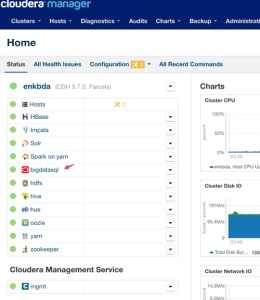
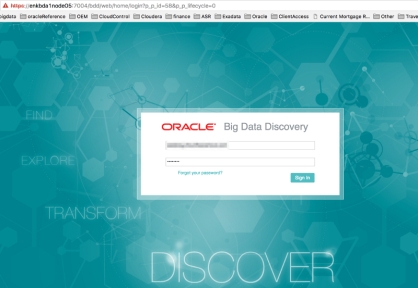



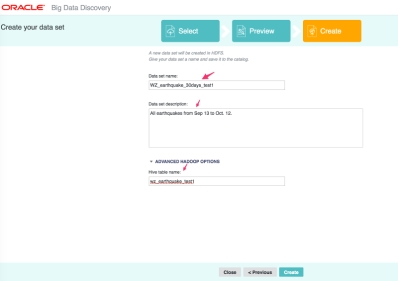







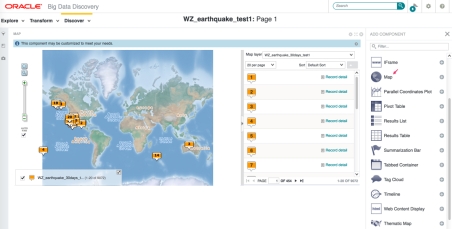
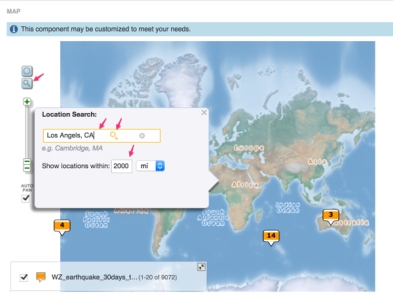
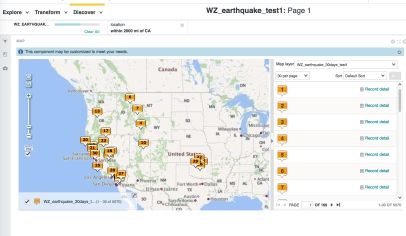






You must be logged in to post a comment.